|
|
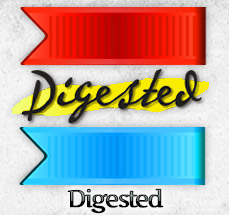
for Mac
|
Quickly import  bookmarks and notes from iBooks on iPhone, iPod, iPad
export to PDF and Evernote on Mac
 *NO jailbreak required *NO jailbreak required
 |
|
|
How it works
|
|
|
 |
ibooks_highlights.pdf |
| | |
 |
2011-04-07 at 09:47 The mythic voice
The computer transport system has become the circuitry
for la voz mitologico, the mythic voice, to potentially
address the entire planet within seconds How mythic is that?.
Very. The "underground" artists understand how to use this .
window to psyche, and unleash their stories with an intense.
understanding of the motives, successes, failures, and.
possibilities in mythic life. |
 |
| | |
 |
Evernote |
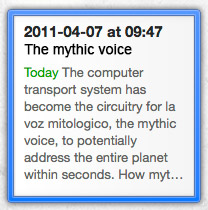
|
|
| Exports all notes and bookmarks to a single .PDF file or Evernote notebook |
 |
Collects all notes from all books from iBooks in one place |  |
Connect iPad with USB and press a button,  Digested will do the rest Digested will do the rest |
|
|
How to use it
|
|
Export notes, highlights and bookmarks to .PDF or Evernote
|
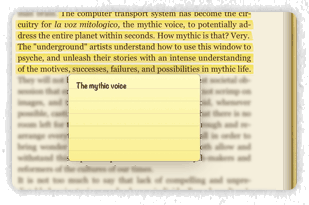 |
 |
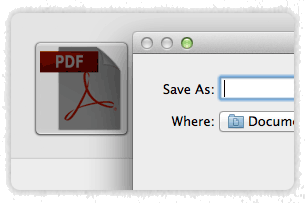 |
| 1 Highlight any paragraph or the word in the iBooks, add the notes if you wish |
2 Simply connect your iPhone, iPod or iPad with USB to your Mac |
3 Run  Digested and press the PDF button to save all your highlights to .PDF file Digested and press the PDF button to save all your highlights to .PDF file |
|
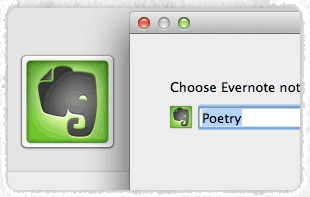 |
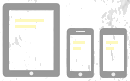 |
|
4 Press the Evernote button to save to any
Evernote notebook |
*  Digested will automatically import all the bookmarks, notes or highlights you have and collect it into a single place you specified Digested will automatically import all the bookmarks, notes or highlights you have and collect it into a single place you specified |
|
|
|
|
Use Digested, Evernote and Evernote Peek to learn languages!
|
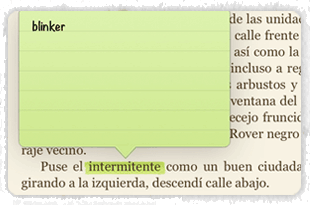 |
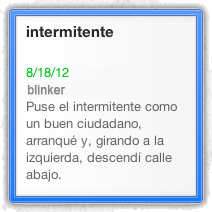 |
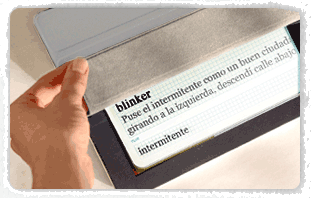 |
| 1 Mark the unfamiliar word in the book while you're reading and add its translation as a note |
2 Export your notes with  Digested to Evernote Digested to Evernote |
3 Use Evernote Peek to remind you the word and then its meaning in a fun game |
|
|
Happy highlighting!
|
|
|
|
|